Size Up Your Baggage
Because dimensions of carry-on luggage can differ from airline to airline, knowing if your baggage is the right size is not as cut-and-dry as it once was. In an effort to make your travel experience a bit more seamless, we created a fun new tool that’ll size up your carry-on bag.
Our new Bag Measurement tool helps you calculate your bag’s size and know if it’ll fit in the overhead bin (or not) before you get to the airport so you can confidently breeze through check-in.
How does it work? To measure your luggage, open a flight search in the KAYAK app and click “new bag measurement tool.” You’ll then be prompted to scan the floor (this helps calibrate measurements) and then move your camera around the bag to capture its size. From there, KAYAK does the maths for you. The tool will alert you with the bag’s exact measurements so you know whether you can bring it on a flight as a carry-on bag, or if it needs to be checked.
The tool compares all airlines’ baggage policies in one place as well, so you know if your bag will fit no matter which airline you’re flying. Want to play around with it? It’s currently available only on updated iOS devices.
Just another fun way we’re using innovative technologies to raise the bar on how you plan and manage your travel.
Read more: KAYAK launches Desktop Escape App for Work-Weary Kiwis